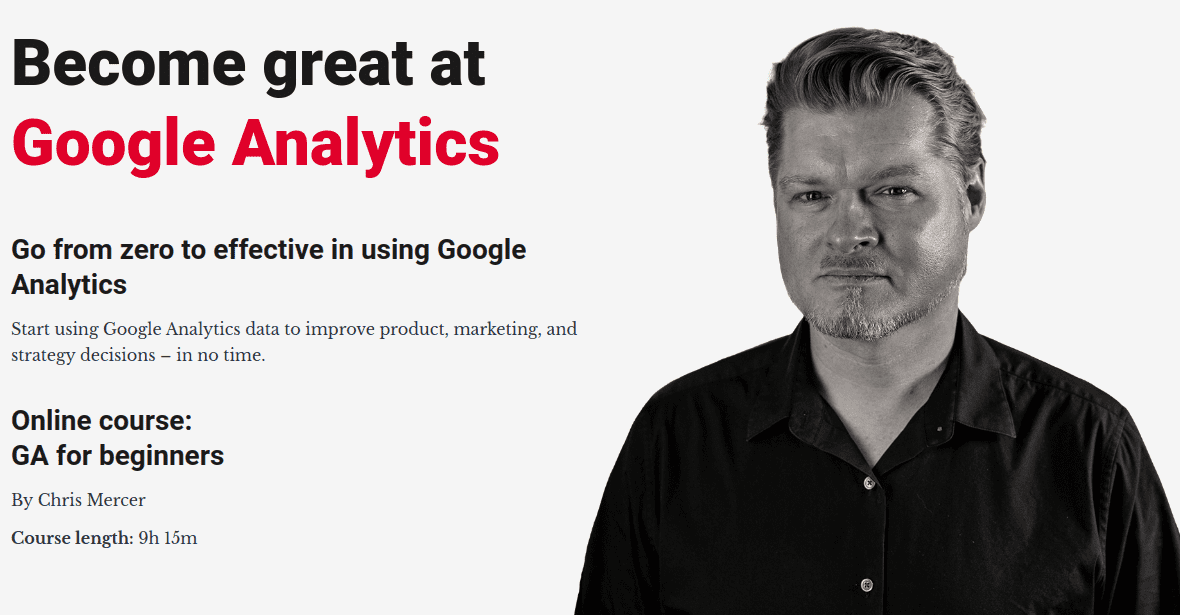With the Google Analytics for beginners course, I complete the fourth stage of my journey in the Scholarship Program of the CXL Institute!
The program consists of 12 weeks in which I follow the Growth Marketing Minidegree learning path. At the end of each week, I report a small part of my newly acquired knowledge. So far, my texts are:
- Week 01: organization of the course and the relevance of the topic.
- Week 02: importance of carrying out growth experiments.
- Week 03: A / B tests and statistical fundamentals for more assertive results.
For the fourth week, I decided to invest all my efforts in the Google Analytics (GA) course taught by Chris Mercer. There are just over 9 hours of content and I must admit that I was positively surprised by the presentation of the course. I have already studied GA on other platforms, in addition to having some command over the tool, but I had never seen such a detailed and attentive presentation. The course can be separated into parts:
- Introduction
- Getting to Know GA
- Getting Started
- Understanding Traffic
- Understanding Results
- Analyzing Reports
- Conclusion
Each of these parts is divided into specific lessons, and at the beginning of each lesson, the objectives of the lesson are presented. This organization is especially beneficial when we study a tool as accessible as Google Analytics, as we can invest more time and effort on topics in which we are less familiar, making all learning more efficient. Below, a brief analysis of what is dealt with in each part.
Introduction
In the introductory part of the course, Chris Mercer introduces the tool and shows which are the best cases to use it, also clarifying when other Google tools can be used depending on the objective. GA handles data in three ways:
- Collecting
- Storing
- Presenting
To collect data efficiently, the best, most complete and most in-depth tool is Google Tag Manager.
To present the information in an intelligent and valuable way to the user, the best option would be to use Data Studio.
For storage, however, Google Analytics is the winning option, given its ability to segment, filter and organize, in general, making it possible to identify the real BEHAVIOR of users. The tool is still capable of collecting data and generating reports, but to perform this task more deeply, it may be useful to explore the functionality of the other complementary tools.
So that we can already start our contact with the tool, the instructor also shows how to access and manipulate the Google Demo Account, which allows access to different functionalities, allowing us to carry out our own explorations.
Getting to Know GA
In the second part of the course, the structure of Google Analytics is explained, with details on the Admin section and on the reports available.
In the administrator section, we see the importance of carrying out the proper configuration of the tool, correctly adjusting the details of Account, Property and View, allowing the tracking to be carried out in the expected way and that the right person has the visualization and permission that should Tue.
In terms of reports, the main ones were presented:
- Realtime
- Audience
- Acquisition
- Behavior
- Conversions
Realtime Reports are used, basically, to test whether the tool has been configured correctly. As the data is dynamic and presents a very specific cut in time, the limitations of this type of report are varied. Using it for testing is ideal.
Audience Reports are used to show who the users are accessing the site. In this part, it is possible to view different details about the public, often bringing valuable information to the business. There are data on the users’ gender, location, age range, browsers and devices used, behavior on the website, among others.
Acquisition Reports show where our users are coming from, that is, it is the section where we identify the main sources of traffic to a website. In this part, it is possible to follow up on marketing actions, results of investments in specific channels, acquisition performance via social networks, among others.
Behavior Reports, as the name says, what kind of interaction users have with the site. This section makes it possible to see what actions are taken by users, including paths followed, pages viewed, time invested in specific views, among other behaviors. It is the ideal section to follow the user’s trajectory within the site and to identify any bottlenecks or underutilized pages.
Conversions Reports show the result of actions taken by users on the page. This is the section in which the objectives are organized and the data related to ecommerce is stored, where it is identified if the efforts are being effective. This is the ideal part to carry out end of funnel tracking and to identify any technical limitations that damage conversion.
For each type of report, the instructor always points out any limitations. It is important to keep in mind that GA is yet another tool to assist in business decisions, but the business itself remains a primary source of information. The proper use of the information collected, stored and presented by Analytics is essential for the tool to result in benefits for the company.
Getting Started
The third part of the course presents the correct way to set up a Google Analytics account, explaining it in a practical way. Within the administrator section, the instructor shows which details are important to consider for Account, Property and View. In the Property section, important points are treated about Tracking, so there are no errors, and about how to link other Google products to the Analytics account, increasing the potential of the tool.
In the View section, the instructor points out the importance of having multiple views configured, fulfilling different objectives and enabling specific tests and outsourcing. Having at least a production view, a test view and a backup view is the basics.
Still in this part, the importance of filters is highlighted. Working efficiently with them allows specific questions to be answered, using the correct data and segmentation to create a good GA story.
Understanding Traffic
The part about Traffic is a great depth of the Acquisition Report. In this section, we view in detail the sources of access to the site and the quality of these sources. For this, the instructor invests a lot of time in the Source / Medium report within Acquisition.
The instructor also presents, in this part, a tool to create UTMs and carry out campaign monitoring more efficiently. Using a campaign for each source medium is not a good use of what GA offers us. Making use of Analytics resources is essential to create a story that makes sense and, in fact, achieve results.
Understanding Results
The results section is a natural complement to content about traffic. In this part Chris deals with Goals in GA and how to use them to measure results, showing the different types of Goals (destination goals and funnel goals, for example) and how to follow them. This section also talks about ecommerce and event goals and engagement goals.
Many technical details are presented, about configurations, filters and strategies. However, what is most evident in this part is how understanding the tool’s data is a challenge in itself. Identifying the right information in the right place in the right way is one of the main barriers before transforming the information collected into business decisions.
Analyzing Reports
In this section, the instructor introduces a concept called QIA, Question, Information & Actions, an Analysis Framework that assists in decision making. In this methodology, basically, one asks what are the questions that one intends to answer, what is the necessary information for that and, finally, what are the actions to be taken according to the answers found. The most important part is about the actions. Once these are defined, you can access Analytics and get the right answers.
Conclusion
In conclusion, Chris Mercer talks about the importance of being part of the community, consuming content from pages such as Online Metrics, Analytics Ninja and even the Google community. The next learning step would be taking the Intermediate Google Analytics course, also taught by Chris.
Next week…
For the next week, I must write about the intermediate version of the Analytics course, following the next step in the Growth Marketing Minidegree learning path. The Analytics part is really demanding and complete. I can’t wait to put the new knowledge into practice.
See you next week!